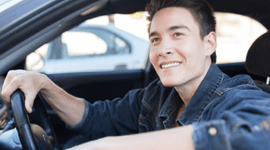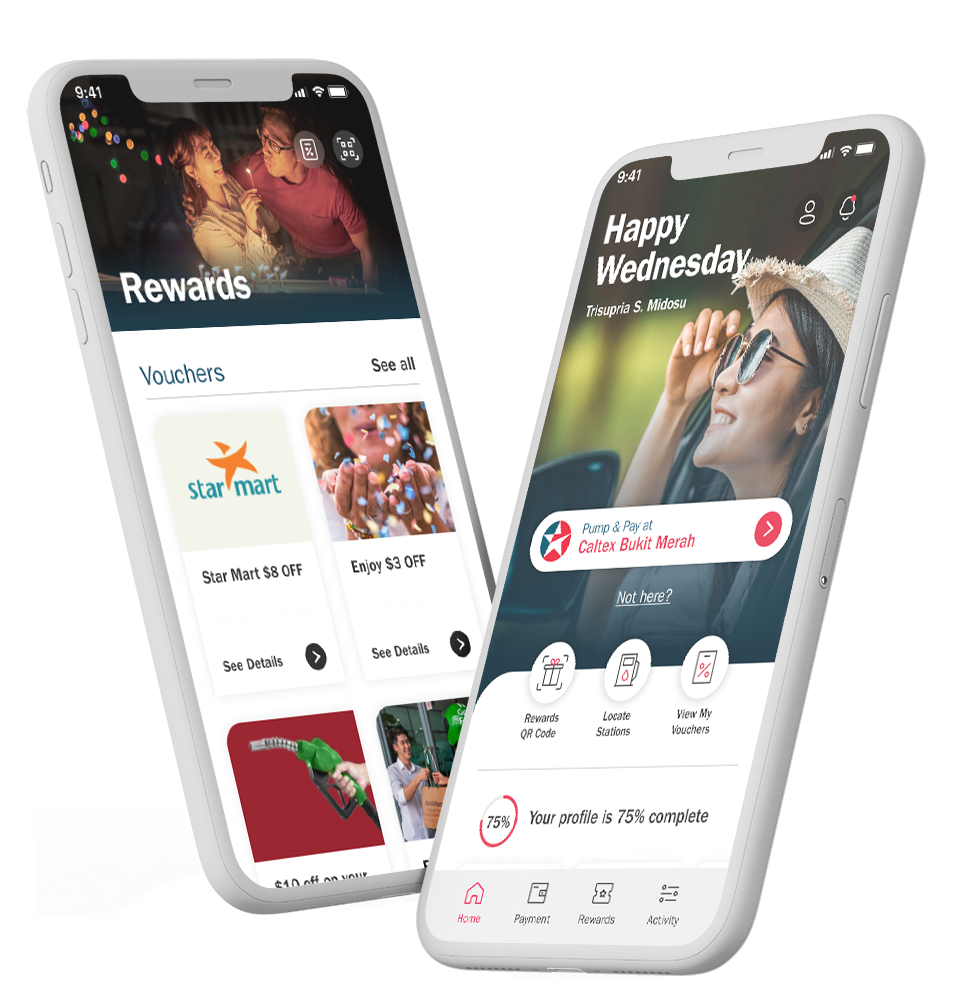The loyalty programme
that respects you as a professional driver.
Whether you’re a private-hire or a taxi driver, we recognise your pride as a professional driver and we want to enable you to go further in your profession. Star Driver is a loyalty programme designed to help private-hire drivers and licensed taxi drivers enjoy great rewards as they progress in their driving career. Check out the benefits below:

Are you an existing Cabbie 21 member?
Make the switch to the Star Driver programme now.
It's easy and simple and the best part - it's all within your fingertips! Simply download the app and start tapping away to exciting and irresistible rewards.
T&Cs apply.
How do I apply to be a Star Driver on the Caltex Star Driver Programme?
Unfortunately, we are temporarily not accepting new applications for the Caltex Star Driver Programme. An annoucement will be made when new applications can be accepted.
Is there a minimum spend criteria to be eligible for the discount?
If you are a registered Star Driver, there is no minimum spend criteria as long as you make a Techron® fuel purchase at Caltex with your CaltexGO app.
Can I earn Linkpoints through the Caltex Star Driver Programme?
You can earn 2 Linkpoints with every litre of Techron® fuel purchased at Caltex with your CaltexGO app. If you are paying via a Credit/ Debit Card, you will need to register your loyalty (Link) Card on the CaltexGO app. If you are paying via cash via the CaltexGO app, present your physical Link Card to the cashier prior to payment.
Will my Caltex Star Driver account expire?
Your Caltex Star Driver account will be valid as long as you have a valid Private Hire Car Driver’s Vocational Licence (PDVL) / Taxi Driver Vocational Licence (TDVL).
Will I enjoy the same benefits if I make payment indoors with the Star Driver Programme?
Yes. the benefit will apply to all Star Drivers successfully registered on the CaltexGO app.
What is the difference between the Cabbie 21 Programme and the Star Driver Programme?
The Star Driver Programme is an improved programme with greater benefits to bring you an even easier and simpler way to pay for fuel within your fingertips on the CaltexGO app.
How can I find out more information about the Star Driver Programme?
You may refer to the Star Driver Programme information that can be found here.
Why does my Star Driver status say "Applied"?
It means you have successfully completed the Star Driver application process. No need to submit a new application.
Why do I need to register my email for Mobile Pay?
An electronic receipt for all CaltexGO transactions will be delivered to your registered email address.
Will I receive an email confirmation?
Yes. You are required to confirm your email address before using CaltexGO for mobile payment.
What is the SMS authorization code?
Caltex takes user security seriously, which is why you are sent a one-time security code by SMS to validate credit card selection when you first set up your preferred payment card.
What if I don’t receive my SMS authorization code?
You can request to have another authorization SMS sent. If you still do not receive the SMS after a few minutes, please contact your issuing bank for clarification.
There’s an error adding a payment method
Try removing the credit card details from the app and adding it again, double-checking to ensure all required information has been entered correctly.
If you continue to receive a payment error, contact your bank to verify that your payment account is active and verified internationally.
Where is my Link Rewards membership account email and phone number?
You can retrieve your NTUC Link Rewards membership account and phone number through the "FairPrice Group" app. Please also ensure that these details are verified on the "FairPrice Group" app. Alternatively, you may contact NTUC Link customer service at 63805858.
What payment cards do you accept?
- Credit and debit card payments: Visa and MasterCard.
- Caltex StarCard (Personal)
- GrabPay
How many credit cards can I register?
You can register a maximum of 2 credit cards.
Can I use my StarCard with CaltexGO?
Yes. But only StarCard (Personal) is currently accepted by CaltexGO. For Fleet card customers, you may continue to use StarCard in-store.
Can I use my StarCash gift card with CaltexGO?
Not yet. Only Visa and MasterCard payment cards, GrabPay and StarCard (Personal) are currently accepted by CaltexGO. You are welcome to go in-store to redeem your StarCash gift card.
How do I select my Caltex station location?
Enable your GPS or “Location Services” in your phone’s settings to help identity your current Caltex station location. You can then use CaltexGO’s Mobile Pay for fuel payment.
How do I change my credit card?
Log in to your app account, and tap on ‘Payment’. You may delete, add or update your credit card information.
Does Caltex view my credit card details?
Caltex does not see or store the details of your nominated payment cards. Such details are collected, stored and processed by Caltex's payment service provider, which processes payments via CaltexGO.
What phones are compatible with the CaltexGO app?
Any device running on Apple iOS 12/Android 5.1.1 or later.
Where can I download the CaltexGO app?
CaltexGO is available on Apple and Google Play App stores.
Do I need to register?
Yes. You need to register to create a CaltexGO account to enjoy the mobile app features. If you have yet to do so, follow the on-screen prompts.
Can I use the CaltexGO app if I don’t have a NTUC Link card?
Yes.
Can I use the CaltexGO app to purchase any fuel type?
Yes. You can purchase both Petrol and Diesel.
Can I use the CaltexGO app to purchase StarMart convenience store products?
No. CaltexGO is currently limited to fuel purchases.
My phone has no signal. What should I do?
A 4G or better signal is required to use the mobile payment service. Remember to check that your GPS is connected, or ‘Location Services’ has been enabled.
If you’re still having trouble with your service signal, you can always pop into the shop and pay for fuel, as usual.